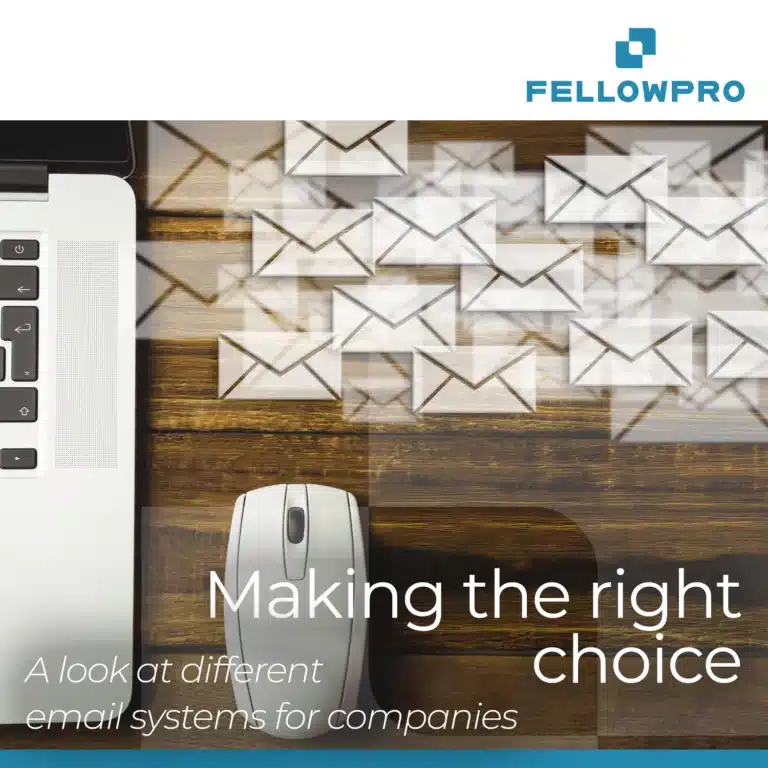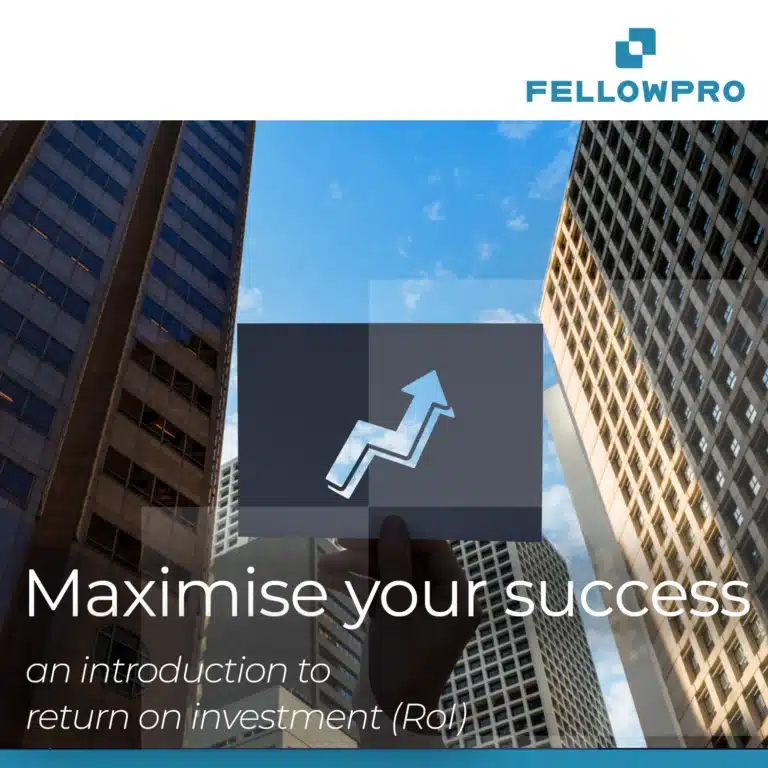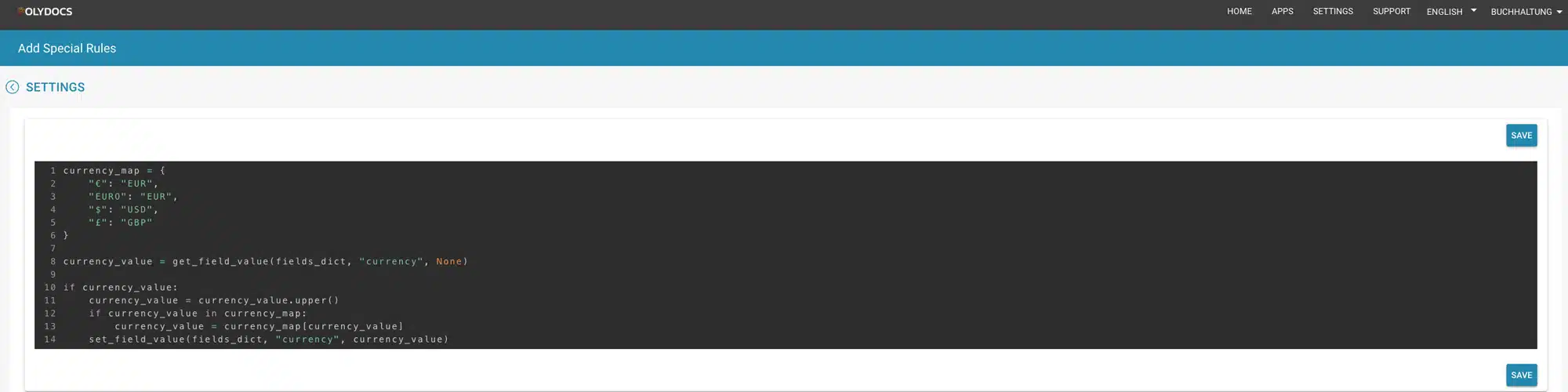
Up to now, our customers have always had to contact us if they wanted to make adjustments/changes in the script. Our developers then made the desired adjustment/change in the script. This has now changed. From now on, our customers have the possibility to make adjustments/changes in the script themselves and to add special rules suitable for their processes.
How do I activate the “Doc Script” function?
Before we can start scripting, we must first activate the function.
To do this, we go to “Settings” in the DOC² tab at the top, then to “Modules” and now we can select the function “Doc Script” and activate it.
How do I get to the “Scripting” function?
Now that we have activated the function, let’s start scripting.
To do this, we go back to the “Settings” tab at the top and select “Document types”. Now we see all our document types and can go to the desired document type below on “Script” and start.
How does scripting work with DOC²? Where can I use it?
How scripting works in DOC² is best explained by the following three use cases. Scripting is used
- in case of calculated fields/calculation errors – these fields can be deposited in the script with formulas and then for example an article number can be generated.
- when changing/correcting data, for example, terms, that means a command is stored in the script that automatically corrects terms/words (handwritten), which are read out incorrectly, by comparing them with databases.
- for statistical or constant values – if the necessary command is stored in the script, static or constant values will be converted based on formatting (currency, date,..)
In this example script the currency is converted due to formatting. Simply said: No matter what is written in the read document (EURO, EUR or €), the program (DOC²) displays it with EUR.
What are the benefits of “Doc Script”?
By scripting, you now have the possibility to independently make minor adjustments / changes, add special rules and so improve on your individual processes. The script gives an exact overview of every adjustment / change you have made. This way, all steps can be traced exactly and occurring errors can be found and fixed faster.
Image credit: Header- and Featured image from FellowConsulting