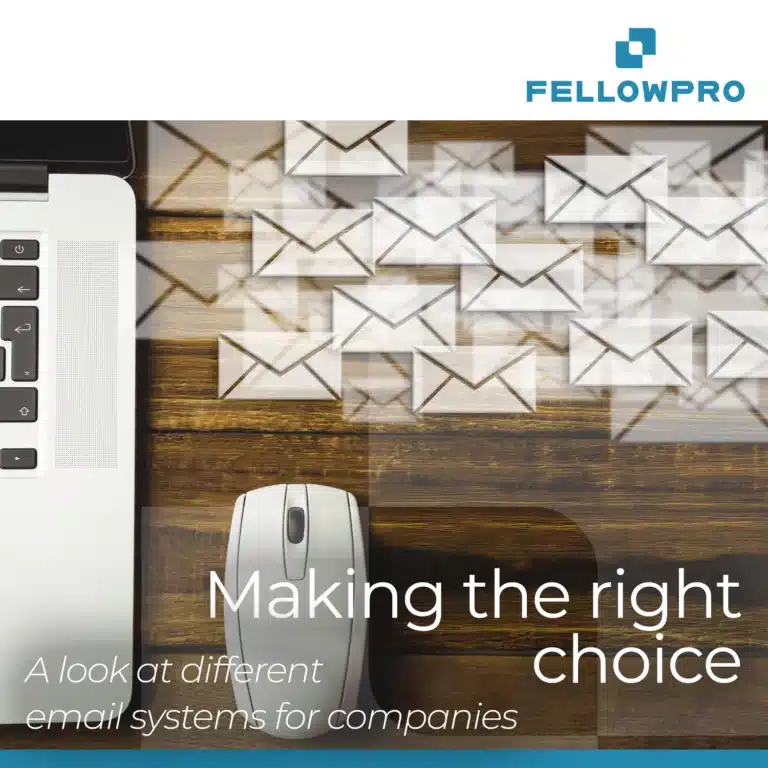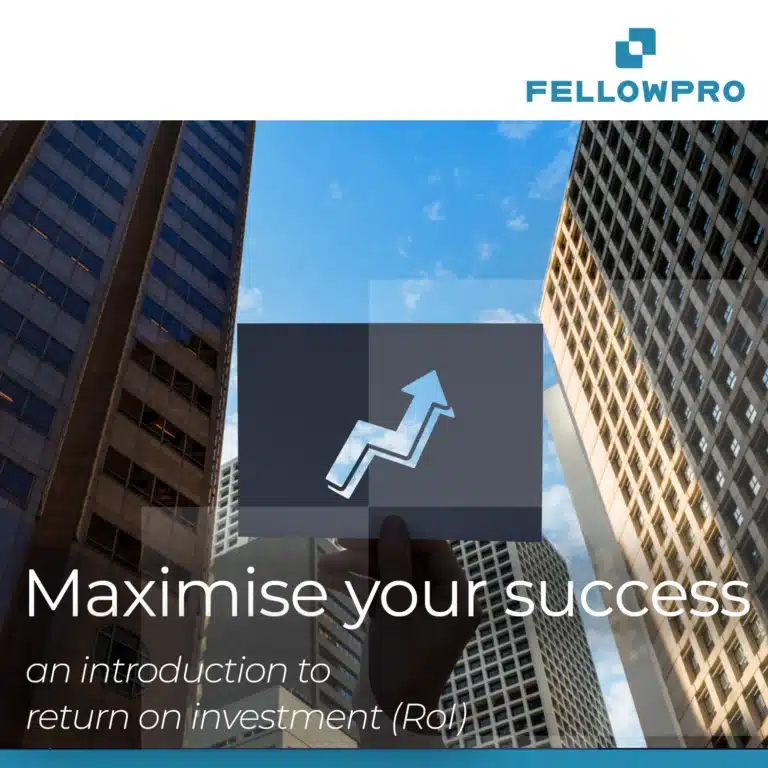Are you looking for ways to streamline your ERP invoice processing? If so, you’re in luck! In this blog post, we will discuss some of the best tips for making the process easier and more efficient. By following these tips, you can save yourself time and hassle. So what are you waiting for? Read on to learn more!
Invoice invoice processing can be a time-consuming and tedious task, especially if you’re using an older system. And invoices have to be manually inputted into the business’s accounting system. This process wastes time and resources that could better be spent on higher-level tasks.

Increased Risk of Errors
Any time you’re relying on humans to do manual data entry, you naturally run the risk of unintentional errors — For low invoice volume (<20,000 payments) companies, the average share of transactions requiring corrections in 2020 was 8.6%, according to IOFM benchmarks . Whether it’s entering the wrong purchase order number, paying duplicate invoices.
- How AP can improve relationships with your key suppliers.
- How to capture early payment discounts and avoid late payment penalties.
- How better management in AP can give you better flexibility for cash flow management
A company can accelerate the payable process by taking advantage of automation.
If you’re looking for ways to streamline the process, here are some tips that can help:
How to Choose an Automated Invoice Processing Solution
- Use a dedicated invoice automation software:
There are many invoice automation software programs on the market that can make the process much easier and faster. By using one of these programs, you can save yourself a lot of time and frustration. - Automate as much as possible:
Many ERP systems offer the ability to automate some or all of the invoice processing. This can be a great way to save time and reduce errors. For example duplicate invoices check can be done direct in most erp system. - Use a newer optical character recognition to capture paper invoices.
Receive paper invoices can get scan and send throw any watch folder to DOC². - Traditional invoice processing:
Old capture software tools use regex – Some use AI but you can not fix errors in the model. - Does your AP automation solution support PO-based invoices?
- Ease of Use
Easy to use software is critical to a successful implementation and will help assure adoption by your accounting team
Polydocs DOC² capture supplier invoices with a Swarm UI and include accounts payable. Extracted information can be export as e invoice for example ZUGFeRD.
Automated Invoice Approval
Once the accounting department reviews the invoice data, the system routes invoices for approval based on your business’ specific invoice approval rules. Here cost center can be enter as well for the supplier invoice.
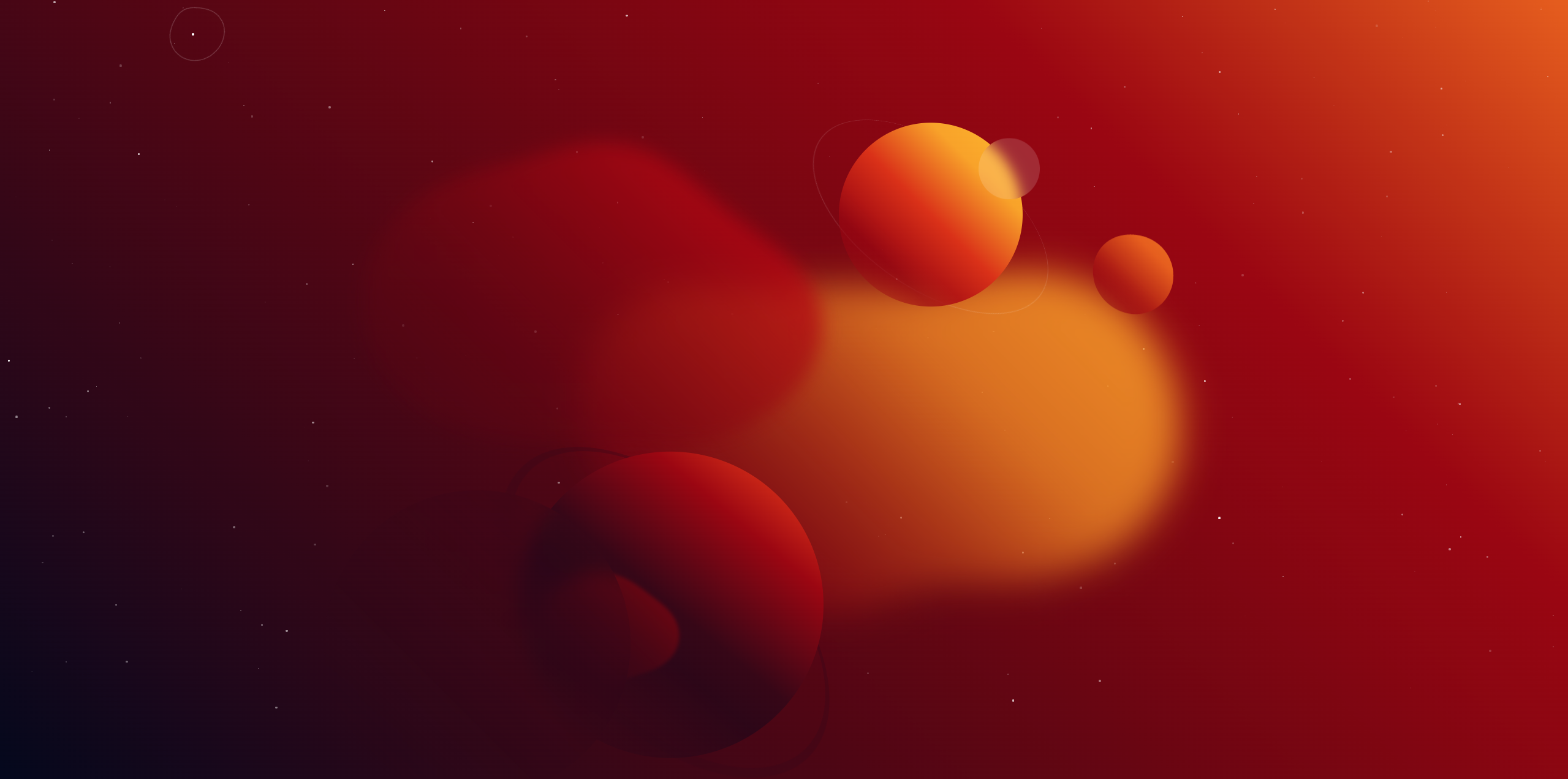
Get Started Automated Invoice Processing Software with DOC²
You can register a free account